You can select the following options during the final stage of the order process before payment:
Safe Order
This allows you to extend the return period and have the items exchanged or returned at the company’s expense. This option is valid once for the order it was applied to. Learn more about this option on the page of our website dedicated to delivery terms and conditions.
How to return a product using the Safe Order option:
- Please create a product return request.
- Send us the spare part in its original packaging with the invoice enclosed.
- The spare parts should be unused, undamaged, and unmounted.
Safe Order applies to delivery to the following countries only:
- Austria
- Belgium
- Bulgaria
- Czech Republic
- Denmark
- Estonia
- Finland
- France
- Germany
- Greece
- Netherlands
- Hungary
- Italy
- Latvia
- Lithuania
- Luxembourg
- Poland
- Portugal
- Romania
- Slovakia
- Slovenia
- Spain
- Sweden
- United Kingdom*
*Delivery of bulky items to the selected country is not available.
Discount coupon
The discount coupon code can be entered in a special field, below the list of selected items in the shopping basket. After adding the coupon code and pressing the Use button, the system will automatically recalculate the order total including the discount - a message will appear indicating that the coupon has been successfully applied.
To apply the coupon you must do the following:
- Add the items to the basket and click on Proceed to checkout.
- Enter the delivery address and payment information.
- You can enter the coupon code at the last step of the checkout process (Confirm).
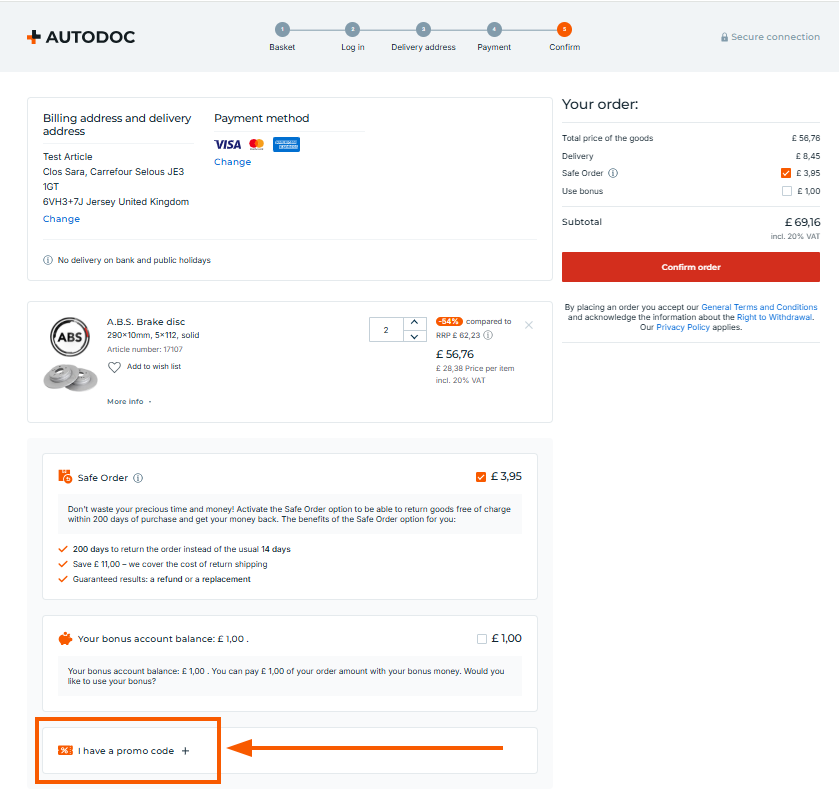
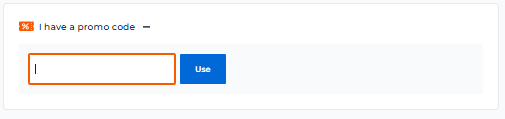
Discount coupons sent by email have a limited validity. A discount coupon can only be used once.
Discount coupons cannot be used in the following cases:
- when paying for part of an order with your bonus balance.
- when buying tyres;
Only promotional coupons can be applied in guest checkout mode. You can get them from one of the following:
- Promotional newsletter
- AUTODOC social media
- Coupon websites
- Banners on the AUTODOC website
Bonus programme
This is our company loyalty programme. Click here for more information on the conditions for earning and using bonuses.
At the checkout, you can see your bonus balance and use it by clicking on the checkbox: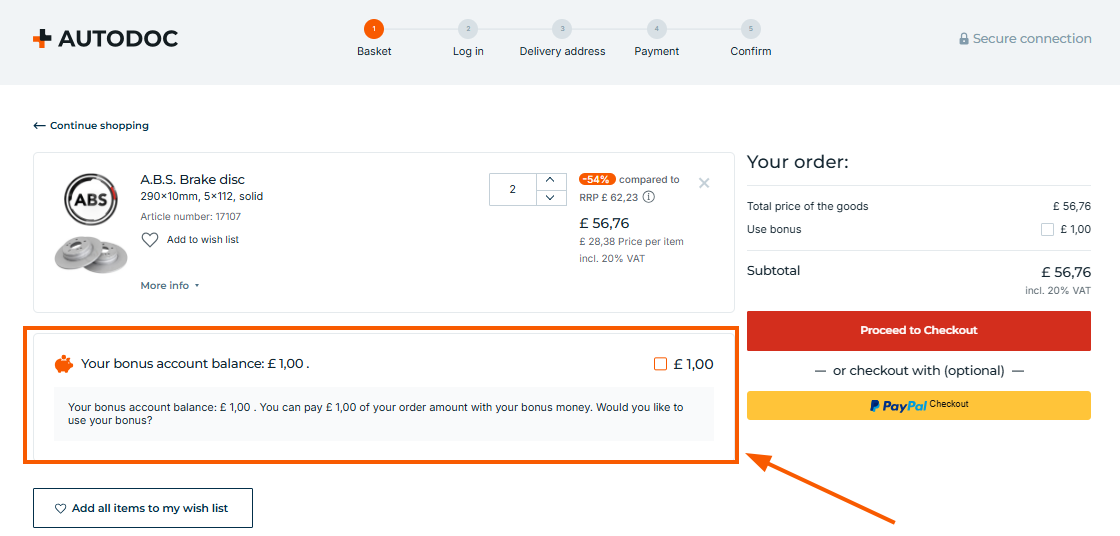 At the last stage of the ordering process, before payment, you can see the bonus you will get after the purchase is made.
At the last stage of the ordering process, before payment, you can see the bonus you will get after the purchase is made.
- Bonuses will be credited within 7 days of purchase.
- The bonus programme is only available to registered users.
- Bonuses cannot be applied to:
- the delivery costs
- Safe Order fee
- сore charge
- tyres
My wish list
Consider using the wish list if you want to buy items later, or save a favourite item so that you can order it again. You can find out more about it here.
To add one or more items to your wish list, click on the heart-shaped icon next to each item. Click on the icon again to remove an item from your wish list. 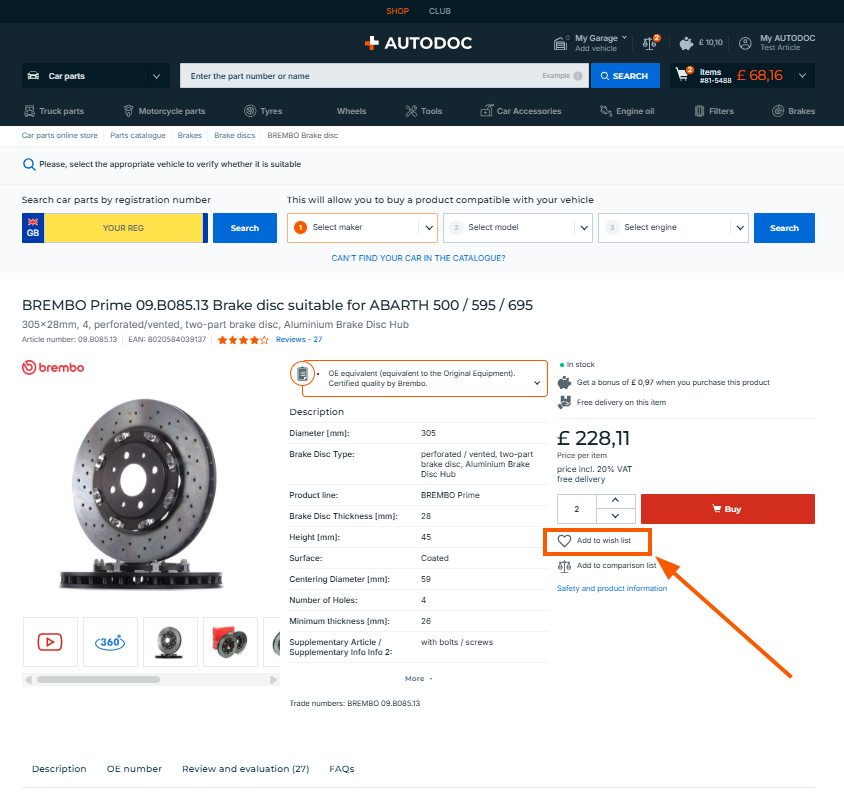
To add all items from your basket to your wish list, click on Add all items to my wish list. A message will then appear informing you that all items have been added to the wish list. 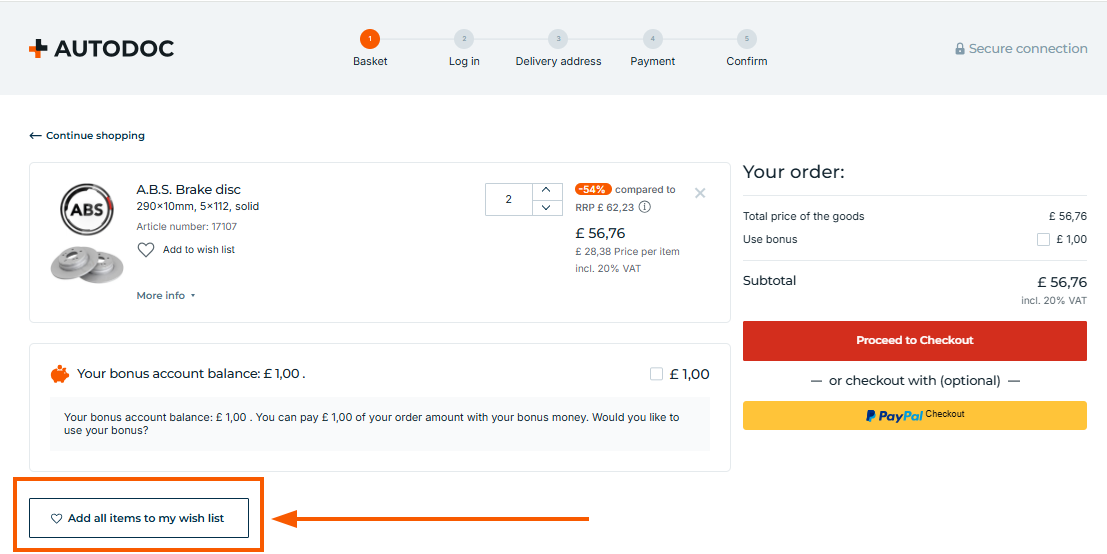
FAQ
Can I select one of the additional options in the basket (e.g. apply a bonus or a discount coupon) after I've placed my order?
Additional options in the shopping basket can only be applied before you place your order. However, if you forgot to apply an option you wanted, please contact our customer service by whichever method is most convenient for you so we can help you with the issue.
If your parcel has already been prepared or dispatched, customer service team will not be able to make changes to your order. You have a limited time to make changes to an order after placing it.