When might bank details be required for refunds?
- A partial or complete cancellation for an order paid via bank transfer.
- Refunds for additional costs incurred due to issues at any stage during the order fulfillment process.
Generally, refunds will be issued via the same method used to pay for the order. However, in some cases, you may be requested to enter your bank details even though the order was paid for using another method. This may be because the refund deadline for the original payment method expired or due to other technical reasons.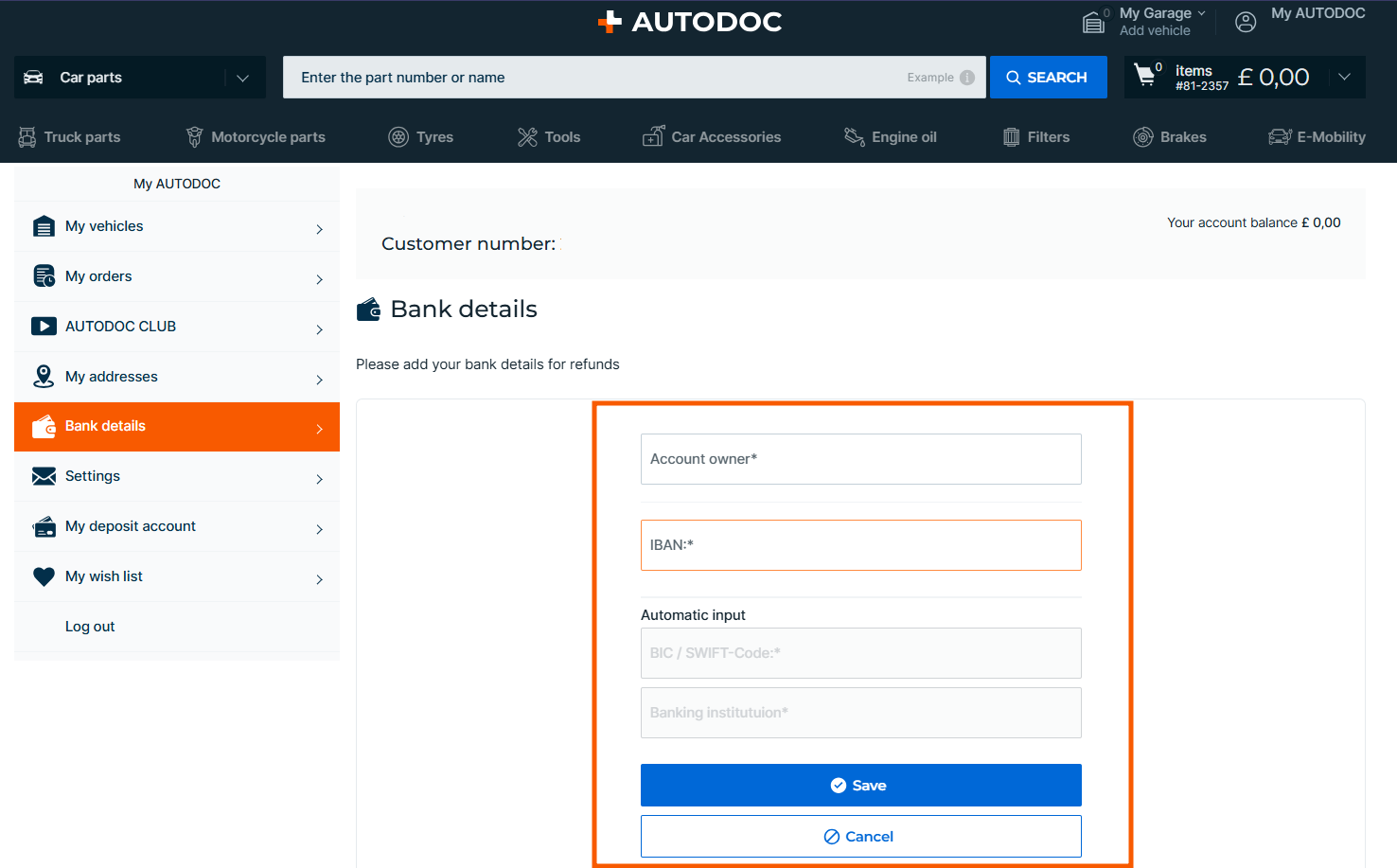
- Go to My AUTODOC.
- Fill in the mandatory fields: Account holder and IBAN.
- Other data like the BIC/SWIFT code and banking institution will be generated automatically.
Under the "My deposit account" section, you can check your deposit account balance and download invoices.
What is a deposit account and what are its advantages?
- If there are funds left in your deposit account after you have paid for your order, you can save them for your next purchase.
- The funds can be kept in the deposit account for an unlimited amount of time. This allows you to pay for your next purchase in our online shop quickly and more conveniently. Please note that it is not possible to deliberately top up funds in the deposit account. You cannot transfer more funds to your account in order to increase the balance, as this is only done when refunds are issued, etc.